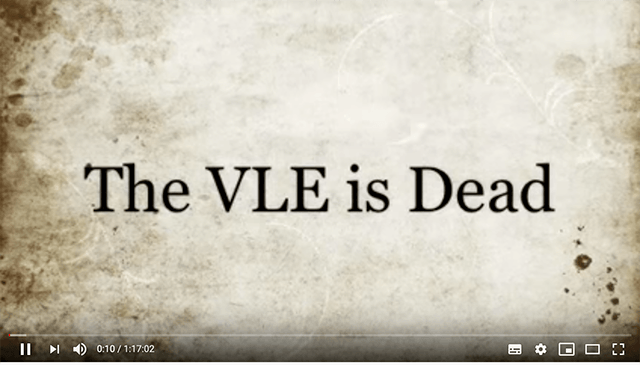Video – The star of performance support?

In my previous blog post I paid homage to video, the come-back kid. In this post I’m going to explore a few pros and cons our beloved video has.
With the popularity of YouTube, Vimeo, Slideshare and the like, it has never teen easier to sell the benefits about using video for learning and performance support. Wherever we go; on our PCs, on our laptops, on our mobile devices – video is there.
Why? Well, we are visual creatures primarily and, as the saying goes, pictures paint a thousand words. In which case, how many words would moving pictures paint, let alone ‘talkies’ (and they said it wouldn’t catch on).
Videos are a great way to engage audiences with its storytelling properties. In a formal setting we could:
- Watch a film showing good/poor behaviour. Analyse it and add reflective notes to a forum
- Use videos as branching scenarios where you choose the next bit in the story from selecting from given responses to each clip until the final scene which will expose the final result
Then we have the video as performance support. Videos seem to have transformed this arena. So much so that should you search for a ‘how to’ guide on practically anything, it is highly likely there will be a clip for that.
The problem with video … oh yes, there are problems with video… is that in the world where we are encouraging more learner-control, these don’t quite give them that. Yes, they can be classed as ‘on-demand’ but they are far from self-paced. You can fast-forward, stop and rewind, but you still can only listen and watch at the pace at which they were recorded.
This can cause problems. For example, the other day, my other half needed some instructions to help him install some software and searched the vendor’s website for some help. The only thing he found was a video. Now, my spouse is an experienced techy guy and only required a quick checklist or simple steps to run through as he installed the software. I’ve also experienced the same and it’s very frustrating.
It’s great to get an overview to get yourself ready before you carry out the steps. A video will set the scene and, as the visual creatures we are, we feel more prepared for the activity. Allison Rossett, in her book Job Aids & Performance Support calls this type of performance support a ‘planner’. It does what it says on the tin – it helps you plan for when you need to do it.
What he needed was a ‘sidekick’. Something quick to help him carry out the steps at that moment.
So a word of friendly advice… if you are developing a collection of on-demand videos for performance support, be sure to consider your audience, their needs and in what situation they will need that support. If you only provide ‘planners’ then you might be setting yourself up for a fall if you don’t also provide ‘sidekicks’ to help at that exact moment of need. These could be checklists, quick procedure steps or step by step diagrams. Think aeroplane safety cards – what use will a video be when you can’t remember what you saw in the video/demo at take-off?
How have you used video either to help you as an end user or to support others?